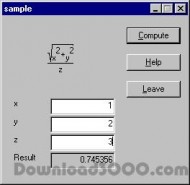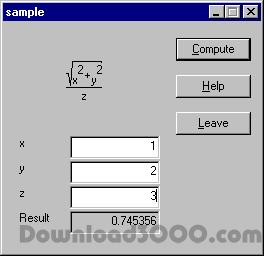Publisher description
With CalcExpress you can put math formulas in the system tray. Using the math formula CalcExpress creates a simple dialog which asks you for the actual parameters and computes the result. Though you have to use rather functional style to specify the math formulas they are displayed in the usual mathematical style. Thus you type sqrt(x) but CalcExpress draws it as you see it in your math book. If you like to know how the results changes on variations of one parameter you can enter a range for this parameter. Then CalcExpress displays a small graph. In case you have many math formulas you can assign more than one formula to a tray icon. Then CalcExpress displays a menu to choose the formula you actually want. You can specify the background and the button style of all dialogs. There are five backgrounds and five button styles for you to select from. You can add more backgrounds and button styles as you like.
Related Programs